











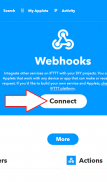

Mi Band 2/3 & Amazfit Сhannel ( Weather )

Descripción de Mi Band 2/3 & Amazfit Сhannel ( Weather )
To get the weather forecast, enter the URL from gismeteo.com, as shown in the picture.
Trigger for IFTTT.com by double-clicking Mi Band 2/HRX & Amazfit Bip/Arc.
Works with the Webhooks service.
For settings, see the images.
If the app does not connect to MiBand2 or is connected, but does not work, you need to turn Bluetooth off and on, and after that the app will connect and work stably.
IMPORTANT!
The IFTTT.com service does not work instantly, sometimes it takes 30 minutes after double-clicking on MiBand2 before IFTTT processes the message.
Para obtener la previsión meteorológica, introduzca la URL de gismeteo.com, como se muestra en la imagen.
Desencadenante de IFTTT.com haciendo doble clic en Mi Banda 2 / HRX y Amazfit Bip / Arco.
Funciona con el servicio WebHooks.
Para la configuración, ver las imágenes.
Si la aplicación no se conecta a MiBand2 o está conectado, pero no funciona, tendrá que desactivar Bluetooth y otra vez, y después de que la aplicación va a conectar y trabajar de forma estable.
¡IMPORTANTE!
El servicio IFTTT.com no funciona al instante, a veces se tarda 30 minutos después de hacer doble clic en MiBand2 antes IFTTT procesa el mensaje.
To get the weather forecast, enter the URL from gismeteo.com, as shown in the picture.
Trigger for IFTTT.com by double-clicking Mi Band 2/HRX & Amazfit Bip/Arc.
Works with the Webhooks service.
For settings, see the images.
If the app does not connect to MiBand2 or is connected, but does not work, you need to turn Bluetooth off and on, and after that the app will connect and work stably.
IMPORTANT!
The IFTTT.com service does not work instantly, sometimes it takes 30 minutes after double-clicking on MiBand2 before IFTTT processes the message.


























